 When you create a new Contact Group (also known as a Distribution List), Outlook doesn’t offer you much flexibility when it comes to finding and selecting contacts via the “Add Members” dialog.
When you create a new Contact Group (also known as a Distribution List), Outlook doesn’t offer you much flexibility when it comes to finding and selecting contacts via the “Add Members” dialog.
For instance, there is no way to quickly add several people belonging to the same company or Category to your Contact Group.
The VBA macro from this article allows you to select your members directly from your Contacts folder. This enables you to first sort or filter your Contacts folder by a specific field such by Company or Category and/or do a search query and thus select your contact group members more conveniently.
AddContactsToDL macro
 The AddContactsToDL macro allows you to directly create a add your currently selected contacts to a Contact Group. With this method you can bypass the inflexible “Add Members” dialog which doesn’t allow any filtering or sorting.
The AddContactsToDL macro allows you to directly create a add your currently selected contacts to a Contact Group. With this method you can bypass the inflexible “Add Members” dialog which doesn’t allow any filtering or sorting.
When executing the macro, you’ll be prompted to name your Contact Group. If you already have a Contact Group with that name, you’ll be asked if the macro should add the currently selected Contacts as members to the already existing Contact Group or if it should create a new one with the same name.
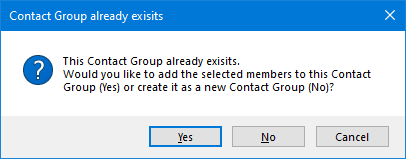
You can even quickly add selected contacts to an existing Contact Group.
Quick Install
Use the following instructions to configure the macro in Outlook;
- Download this code-file (
add2dl.zip) or copy the code below. - Open the VBA Editor (keyboard shortcut ALT+F11)
- Extract the zip-file and import the
Add2DL.basfile via File-> Import…
If you copied the code, paste it into a new module. - Sign your code so you won’t get any security prompts and the macro won’t get disabled.
- Add a button for easy access to the macro or press ALT+F8 and select the macro you want to execute.
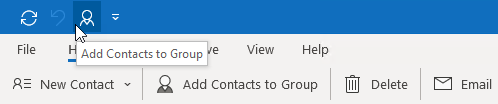
Add a button to the Ribbon or the QAT to execute the Add2DL macro.
Macro Code
The following code is contained in the zip-file referenced in the Quick Install. You can use the code below for review or manual installation.
Public Sub AddContactsToDL()
'=================================================================
'Description: Outlook macto to create a new contact group or
' update an existing one with the currently selected
' contact items.
'
' author : Robert Sparnaaij
' version: 1.0
' website: https://www.howto-outlook.com/howto/addcontactstodl.htm
'=================================================================
Dim oDL As Outlook.DistListItem
Dim oRecipients As Outlook.Recipients
Dim oMail As Outlook.MailItem
Dim objItemsCollection As Object
Dim objItem As Object
Dim oSelectedContact As Outlook.ContactItem
Dim oSelectedDL As Outlook.DistListItem
Dim oSelection As Outlook.Selection
Dim CurrentFolder As Outlook.Folder
Dim Result As Integer
Dim Found As Boolean
Dim strDisplayName As String
Dim strDLName As String
Set CurrentFolder = Application.ActiveExplorer.CurrentFolder
If CurrentFolder.DefaultItemType <> olContactItem Then
MsgBox "Please make your selection in a Contacts folder.", vbCritical, "Add Contacts to Contact Group"
Exit Sub
End If
strDLName = InputBox("Please specify a name for your Contact Group:", _
"Contact Group Name")
Set objItemsCollection = CurrentFolder.Items.Restrict("[FullName] = '" & strDLName & "'")
Found = False
If objItemsCollection.Count > 0 Then
For Each objItem In objItemsCollection
If objItem.Class = Outlook.olDistributionList Then
Found = True
Set oDL = objItem
Exit For
End If
Next
End If
If Found = True Then
Result = MsgBox("This Contact Group already exisits." & vbNewLine & _
"Would you like to add the selected members to this " & _
"Contact Group (Yes) or create it as a new " & _
"Contact Group (No)?", vbQuestion + vbYesNoCancel, "Contact Group already exisits")
If Result = vbYes Then
'Nothing to do, we already set the oDL to the found object.
ElseIf Result = vbNo Then
Set oDL = Application.CreateItem(olDistributionListItem)
oDL.DLName = strDLName
Else
Exit Sub
End If
Else
Set oDL = Application.CreateItem(olDistributionListItem)
oDL.DLName = strDLName
End If
Set oMail = Application.CreateItem(olMailItem)
Set oRecipients = oMail.Recipients
Set oSelection = Application.ActiveExplorer.Selection
For Each objItem In oSelection
If objItem.Class = Outlook.olContact Then
Set oSelectedContact = objItem
strDisplayName = oSelectedContact.Email1DisplayName
If Len(strDisplayName) > 0 Then
oRecipients.Add strDisplayName
End If
ElseIf objItem.Class = Outlook.olDistributionList Then
Set oSelectedDL = objItem
oRecipients.Add oSelectedDL.DLName
End If
Next
oRecipients.ResolveAll
oDL.AddMembers oRecipients
oDL.DLName = strDLName
oDL.Save
Set CurrentFolder = Nothing
Set objItemsCollection = Nothing
Set oSelectedDL = Nothing
Set oMail = Nothing
Set oRecipients = Nothing
Set oSelection = Nothing
Set oSelectedContact = Nothing
Set oDL = Nothing
End Sub


