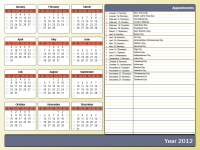Word, Excel and PowerPoint files can be saved directly as pdf-files. Sadly, this option is not available in Outlook, not even in Outlook for Microsoft 365. There are of course alternatives such as a pdf-printer (like “Microsoft Print to PDF” or a 3rd party pdf-printer) , using Adobe Acrobat or a 3rd party add-in such as SaveAsPDF by Sperry Software.
Word, Excel and PowerPoint files can be saved directly as pdf-files. Sadly, this option is not available in Outlook, not even in Outlook for Microsoft 365. There are of course alternatives such as a pdf-printer (like “Microsoft Print to PDF” or a 3rd party pdf-printer) , using Adobe Acrobat or a 3rd party add-in such as SaveAsPDF by Sperry Software.
Another way is to use the VBA macro in this guide which uses Word’s capabilities to save documents in the pdf-format.
A benefit of this macro over most pdf-printers is that any hyperlinks within the message will continue to work and any Internet images are automatically downloaded too.
A second macro is provided which allows you to select multiple emails, or even all emails within a folder, and save them as pdf-files all at once.
This guide also contains modification examples to control the default file name for the pdf-file. This is for instance also not possible with a pdf-printer and can be quite a timesaver when you regularly need to save e-mail messages as pdf-files.
Continue reading: Save e-mail messages or entire folders as pdf-file



 Word, Excel and PowerPoint files can be saved directly as pdf-files. Sadly, this option is not available in Outlook, not even in Outlook for Microsoft 365. There are of course alternatives such as a pdf-printer (like “Microsoft Print to PDF” or a 3rd party pdf-printer) , using Adobe Acrobat or a 3rd party add-in such as SaveAsPDF by Sperry Software.
Word, Excel and PowerPoint files can be saved directly as pdf-files. Sadly, this option is not available in Outlook, not even in Outlook for Microsoft 365. There are of course alternatives such as a pdf-printer (like “Microsoft Print to PDF” or a 3rd party pdf-printer) , using Adobe Acrobat or a 3rd party add-in such as SaveAsPDF by Sperry Software.