A new rollup update has been made available for all Click-to-Run installations of Outlook 2016, Outlook 2019 and Outlook as part of a Microsoft 365 subscription.
It contains 9 security updates for Excel (4), Outlook (2), Word (3) and Office (2).
In addition, it contains no documented non-security fixes for Outlook Current Version 2008, 2 features and 10 fixes for Monthly Enterprise 2007, 8 features and 42 fixes for a completely new Semi-Annual (Preview) Version 2008, 1 fix for Semi-Annual 2002. Most notable are;
- Version 2007 – Incident Notification for IT Admins
Microsoft 365 tenant global administrators and Office Apps Administrators will be notified about Outlook and O365 Exchange incidents affecting their users with a new right-side panel notification in Outlook for Windows. Version 2007 – Quickly reopen items from previous session
We added an option to quickly reopen items from a previous Outlook session. Whether Outlook crashes or you close it, you’ll now be able to quickly relaunch items when you reopen the app. This feature is on by default. To turn it off, go to Options > General > Start up Options.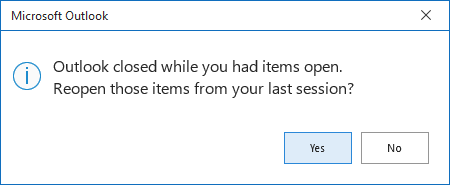
- Version 2007
Addressed an issue that caused outlook users to see issues with navigation in compact views. - Version 2007
Addressed an issue that caused the Scheduling Assistant page to fail to display. - Version 2007
Addressed an issue that caused Outlook to fail to retrieve search suggestions. - Version 2002
Fixes an issue that caused users to be unable to connect to Public Folders after adding a shared mailbox.
Based on your release channel, you’ll be updated to the following version;
- Microsoft 365 Apps, Outlook 2016 Retail, Outlook 2019 Retail
Version 2008 (Build 13127.20408) - Monthly Enterprise
Version 2007 (Build 13029.20534)
Version 2006 (Build 13001.20648) - Semi-Annual Enterprise (Preview)
Version 2008 (Build 13127.20408) - Semi-Annual Enterprise
Version 2002 (Build 12527.21104)
Version 1908 (Build 11929.20946) - Outlook 2019 Volume License
Version 1808 (Build 10366.20016)
Note: Depending on your installation type, this update can be installed via the Update Now button in Outlook itself or the Microsoft Store. This update does not apply to msi-based installations of Office 2016.


