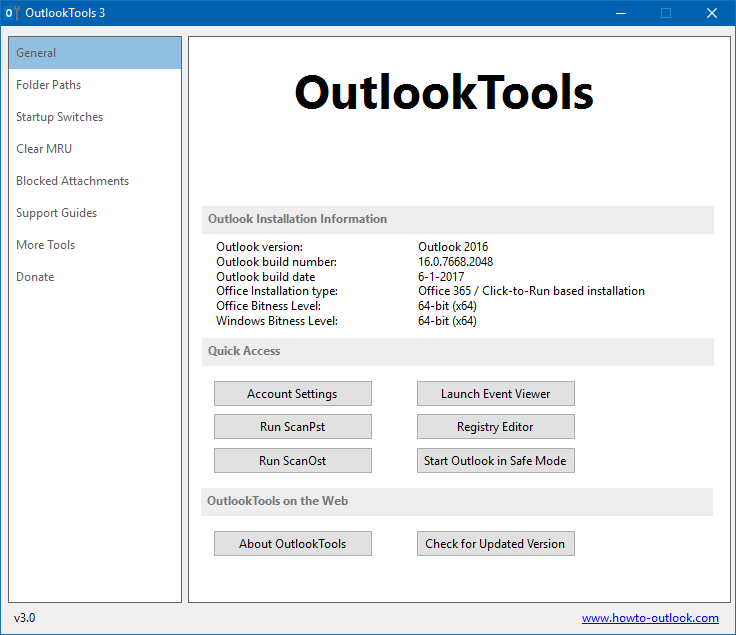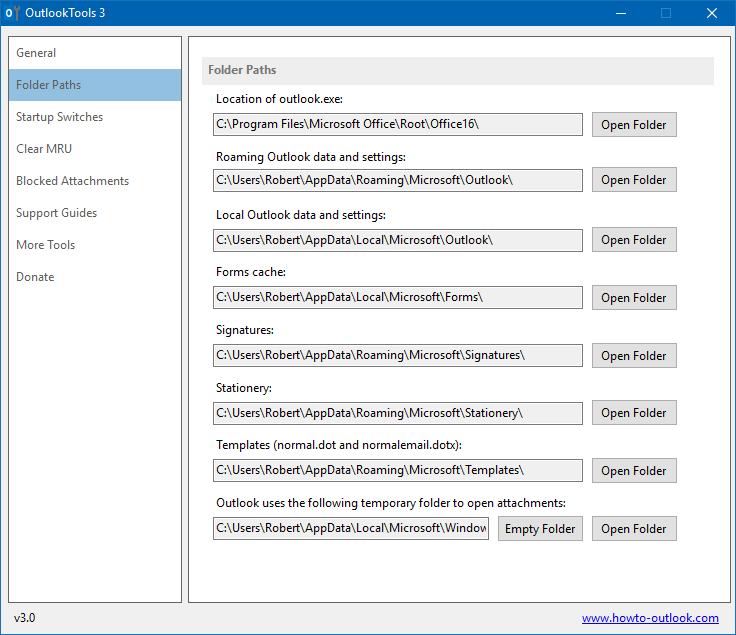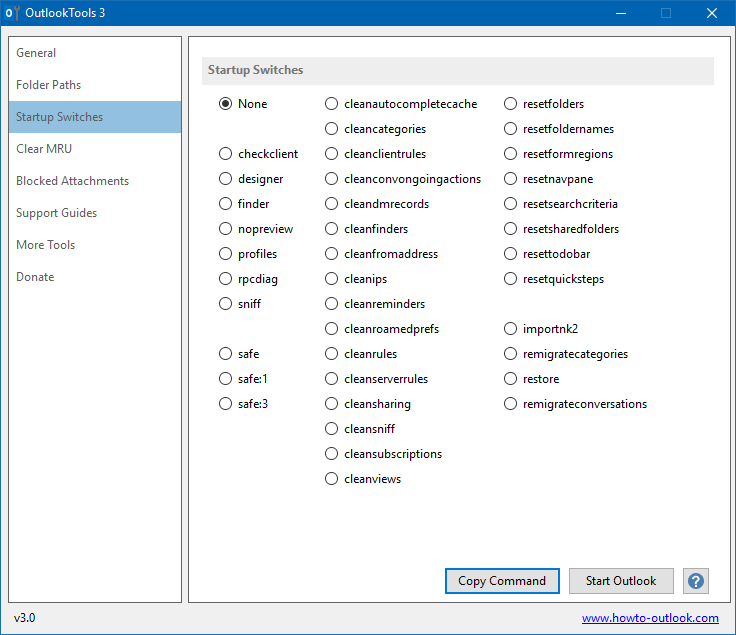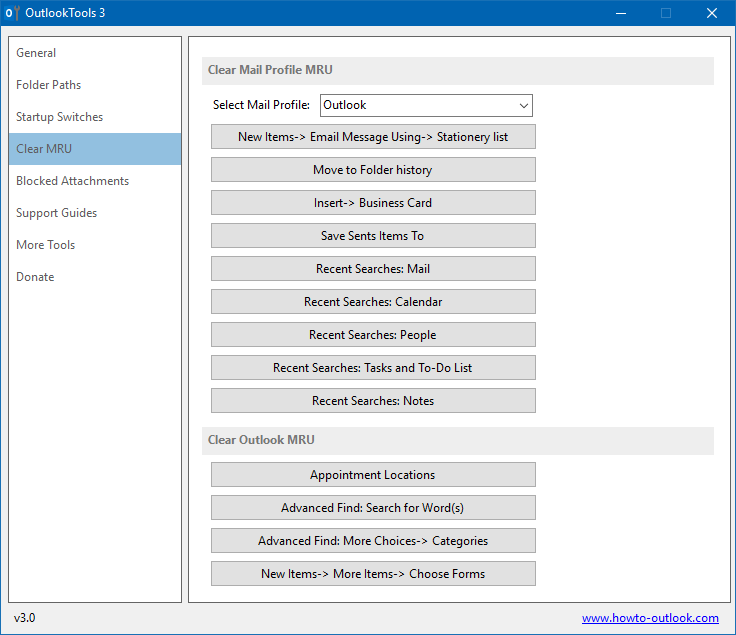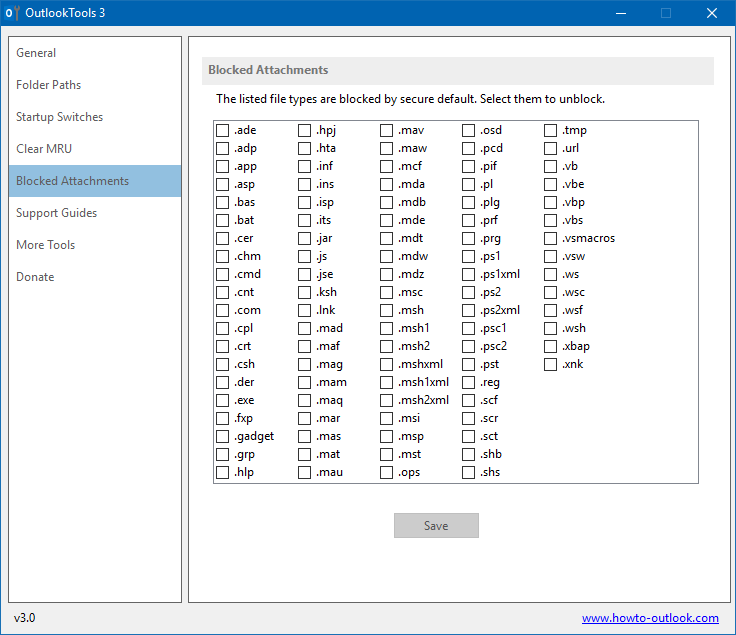Remove duplicate mail, calendar, contacts, task, notes and journal items from Outlook. A full version can be bought with a discount when you use “4PM76A8” when ordering.
Microsoft Office Compatibility Pack for Word, Excel, and PowerPoint File Formats
 Still communicating with someone who is using Office 2003 or previous? You might want to include this link when sending mails with an attachment in the new Office 2007/2010/2013 document format like docx, xlsx and pptx.
Still communicating with someone who is using Office 2003 or previous? You might want to include this link when sending mails with an attachment in the new Office 2007/2010/2013 document format like docx, xlsx and pptx.
By installing the Compatibility Pack in addition to Microsoft Office 2000, Office XP, or Office 2003, you will be able open, edit, and save files using the file formats new to Word, Excel, and PowerPoint 2007/2010/2013.
Update:
The Microsoft Office Compatibility Pack for Word, Excel, and PowerPoint File Formats is no longer available for download as all the related Office versions have been out of support for quite some time now and the add-in is not needed for any currently supported version of Office.
Download: Microsoft Office Compatibility Pack for Word, Excel, and PowerPoint File Formats
Calendar Printing Assistant for Outlook
 The Calendar Printing Assistant for Outlook is a program that provides an easy way to print and customize Outlook calendar information.
The Calendar Printing Assistant for Outlook is a program that provides an easy way to print and customize Outlook calendar information.
With this download you can:
- Print dynamic calendar views
- Customize and personalize your calendars
- Adjust information to changing views
After installing it, there will be a link for it in the Start Menu and not in Outlook;
Microsoft Office-> Microsoft Office Tools-> Calendar Printing Assistant
Download: Calendar Printing Assistant for Outlook (32-bit only)
Examples for using the Calendar Printing Assistant
Below are some guides with scenarios in which the Calendar Printing Assistant is useful.
- Printing a yearly calendar with Holidays and Birthdays
- Printing Calendar and Tasks as a delegate
- Printing calendar with appointment times
- Printing combined Calendars
Notes:
The Calendar Printing Assistant is not fully compatible with Outlook 2013, 2016, 2019 and Office 365. You may need to trick the installer to get it installed.
There are also some stability issues which might crash Outlook when running the Calendar Printing Assistant.
Additionally, be aware that some dialogs may refer to Outlook 2007 even when you are using a later version of Outlook. This however is purely a cosmetic and not a functional bug.
Microsoft Outlook pst-file backup-up Add-in
 The Personal Folders Backup download allows you to easily create backup copies of your .PST files at regular intervals.
The Personal Folders Backup download allows you to easily create backup copies of your .PST files at regular intervals.
Officially, this add-in only works with Outlook 2002/XP, Outlook 2003 and Outlook 2007 but can be made compatible with Outlook 2010 as well by setting a specific option in the Registry.
Update:
The Personal Folders Backup add-in is no longer available for download as all the related Outlook versions have been out of support for quite some time now and the add-in is not compatible with any currently supported version of Outlook.
As an alternative, consider making manual backups, use a similar add-in or script or one of the many other (semi-) automated ways.
Download: Outlook 2007/2003/2002 Add-in: Personal Folders Backup
Outlook Hotmail Connector
 Connect to your Outlook.com/Hotmail/MSN/Live account from within Outlook with the Outlook Hotmail Connector for increased functionality.
Connect to your Outlook.com/Hotmail/MSN/Live account from within Outlook with the Outlook Hotmail Connector for increased functionality.
To find out which version you currently have installed see this Quick Tip.
Update:
The Outlook Hotmail Connector is no longer available as it is no longer needed to connect to your Outlook.com, Hotmail, MSN or Live account.
Instead, your account can be added via Auto Account Setup and it will be configured automatically as an Exchange account.
For more details and also for alternative connectivity methods via POP3 and IMAP see: Adding an Outlook.com account to Outlook.
Stable releases
The latest released versions of the Outlook Hotmail Connector is version: 14.0.6123.5001
Download: Outlook Hotmail Connector 32-bit Download: Outlook Hotmail Connector 64-bit
BETA
Currently there are no BETA versions of the Outlook Hotmail Connector available.
OutlookTools
 OutlookTools is a support and advanced settings tool for Microsoft Office Outlook. It gives you easy access to Outlook settings and data folders and allows you to change settings that are normally only possible through the registry.
OutlookTools is a support and advanced settings tool for Microsoft Office Outlook. It gives you easy access to Outlook settings and data folders and allows you to change settings that are normally only possible through the registry.
Main Program Features
- Displays installation information of your Outlook version.
- Easy access to Outlook settings and data folders.
- Easy access to troubleshooting tools.
- Start Outlook with a startup switch.
- Clear the Most Recently Used lists.
- Make the New Mail Alert stay up for longer than 30 seconds.
(When using Windows 7 and/or Outlook 2007 or Outlook 2010) - Unblock attachments.
Note!
After applying the June 2017 update for Outlook 2007, 2010, 2013 or 2016, attachments that are safe (txt, docx, xlsx, pptx, pdf, etc…) may be blocked as well and can’t be unblocked by OutlookTools either as this is due to a bug in Outlook itself. For more information, workarounds and solutions see; Attachments are blocked after applying June 2017 update – Fixes available now.
Screenshots
Download
OutlookTools is a free tool; You can use it without paying anything. However, if you feel a donation would be a nice way to support OutlookTools and its future development, it will be very much appreciated.
The latest version can be downloaded by clicking the download button below. For a version history click here.
System Requirements
In order to function properly OutlookTools requires the following;
- Outlook 2007, Outlook 2010, Outlook 2013, Outlook 2016 or Office 365.
- Windows Vista, Windows 7, Windows 8 or Windows 10
(including all Windows Server equivalent versions). - Microsoft .NET Framework 4.5 (detected during installation).
Version History
Version 3.0.0
Released: January 22, 2017
Complete redesign and focused on compatibility with current versions of Outlook and Windows.
- added: Outlook Installation Information block on the General tab.
- added: Tab with more common Folder Paths used by Outlook.
- added: Tab with links to Support Guides.
- added: Tab with links to various other tools and add-ins for Outlook.
Version 2.3.0
Released: June 2, 2010
Main focus was on adding support for Outlook 2010.
- added: full Outlook 2010 detection support; both 32-bit as 64-bit versions.
- added: on tab Startup Switches: added new startup switches for Outlook 2010 and did some rearranging.
- added: on tab Clear MRU: added option to clear the MRU for Save Sent Items To (Outlook 2007 – 2010)
- added: Help links on the Startup Switches and New Mail Alert tab for additional information.
- updated: on tab Blocked Attachments: updated the block list for Outlook 2010.
- fixed: some spelling errors.
Version 2.2.0
Released: April 29, 2009
Main focus was on updating for Office 2007 Service Pack 2.
- updated: on tab Blocked Attachments: updated the blocklist for Office 2007 Service Pack 2
- added: on tab Startup Switches: /cleanimp switch which was added in Office 2007 Service Pack 2
- changed: on tab General: Office Update has been changed to Microsoft Update now that the separate Office Update page is gone.
Version 2.1.0
Released: March 27, 2007
Main focus was on adding 64-bit support.
- added: 64-bit Support! For Windows XP, Windows 2003 and Windows Vista
- added: on tab Startup Switches: Copy Command to Clipboard
- added: on tab Clear MRU: Remove MRU for “Include, Business Card” in Outlook 2007
- added: on tab Blocked Attachments: Level1Add regkey detection
Version 2.0.0
Released: September 1, 2006
A lot of changes with this new version release;
- added: recoded from the ground up
- added: retrieves Outlook profiles folders
- added: button to start Account Settings
- added: button to run ScanPst
- added: button to run ScanOst
- added: button to launch the Event Viewer
- added: Minimize Outlook to the Notification Area
- added: Read all mail in Plain Text
- added: tab with start-up switches
- added: tab to clear the Outlook MRU lists
- added: tab to configure the duration and transparency of the New Mail Alert
- added: tab to unblock attachments
- added: easy startup via Start-> Run;
outlooktools - fixed: no more error when deleting Read Only files from the SecureTemp folder
Version 1.1.0
Released: July 1, 2005
- changed: Method to determine Outlook version
- fixed: The tool now works for all Windows Regional Settings
Version 1.0
Released: March 18, 2005
Initial release
Archive 58
![]() Office 2003 SP3 Released! (18 Sep, 2007)
Office 2003 SP3 Released! (18 Sep, 2007)
Today Office 2003 SP3 got released. In true Office tradition you can expect this to be the final Service Pack that we’ll see for Office 2003 (but I’m sure we’ll see some additional Hotfixes though). You can download Service Pack 3 here or of course use Microsoft Update or Office Update.
I’ve also updated the guide on how to create an Office 2003 CD (or installation point) with Service Pack 3 slipstreamed into it.
View: Slipstream Office 2003 to SP3
![]() HowTo: Send Word Document As Email (05 May, 2007)
HowTo: Send Word Document As Email (05 May, 2007)
In previous versions of Word (pre-Office 2007) you had the ability to send the contents of your current document as the contents of your email. In Word 2007 you only have the option to send it as an attachment.
This guide will explain how you can recreate that functionality with a macro.
View: Send Word Document As Email
![]() Updated FAQ: Message stuck in Outbox (3 Apr, 2007)
Updated FAQ: Message stuck in Outbox (3 Apr, 2007)
I’ve updated the original article with information on how to delete a message stuck in the Outbox by using the Microsoft MDBVU32.EXE tool.
With 4 methods provided, you may contact me directly if you still can’t get it out after trying all methods ![]()
View: Updated FAQ: Message stuck in Outbox
![]() New Outlook Feature implemented: Cancels Meetings Ahead of Time (31 Mar, 2007)
New Outlook Feature implemented: Cancels Meetings Ahead of Time (31 Mar, 2007)
Update 3 Apr, 2007; I hope you all had a great April Fool’s Day ![]()
Most of you know already that as a Microsoft MVP I know more about the development of the next version of Outlook (currently named Outlook 14). Most of the time I cannot share any of that information before Microsoft publicly announces it or when they clear me from the NDA (Non Disclosure Agreement) I had to sign with them. This usually means that we are not allowed to talk about new features in the BETA up till days before the BETA is opened to the public. There are some exceptions like with Office 2007 (then still named Office 12) we were allowed to tell pre-BETA that you would have the option to save your documents in pdf-format. Unfortunately this feature didn’t apply to Outlook so we couldn’t share anything exciting yet. This time it is different and the scoop for Office 14 is exclusive to Outlook!
Two and a half weeks ago, during the MVP Summit, we were shown a great tool from Microsoft Research which adds intelligent resource planning (like for meeting rooms) which predicts the likelihood a meeting will actually take place!
In-line with the new marketing style of Microsoft to put new features in real-life environments by showing entertaining videos we were also shown a video. Although I cannot share the video we were allowed to share the scenario of it;
Clogged conference rooms and calendars open up as useless meetings are weeded out. Conference room traffic is at a six-year low.
“I didn’t think we needed a meeting anyway,” said manager Karen Lohman when she received a cancellation notice for her own meeting.
This didn’t happen by serendipity or premonition or even her own doing, but rather by a new feature built into the next version of Microsoft Outlook that automatically knows which meetings won?t happen based on the behavior of the organizer and participants.
“We saw last minute meeting cancellations happening again and again and decided we could create an algorithm that predicts ahead of time what meetings are necessary and which ones are not,” said Outlook developer Sara Hobblenobber.
Outlook uses criteria such as multiple reschedules by meeting organizer, lack of an agenda, and use of terms like “hash,” “re-hash,” “hash out,” “consensus,” “brainstorm,” and “team building” in the description field to auto-categorize a meeting as unnecessary.
Other features built into the meeting invite response buttons can predict the odds that a meeting will or will not happen.
For example, studying patterns of respondents who use the “Tentative” reply helps gauge the likelihood that they will actually attend. Research shows a parent with young kids will almost certainly never attend a 4 p.m. Friday meeting, while a young developer with an active nightlife has about zero chance of making an 8 a.m. meeting, even if their GM is the organizer.
With her calendar now wide open, Karen Lohman will have to get back to actual work.
“This is just the first step to really getting inside the head of the user,” said Hobblenobber. “Eventually, whole responses to e-mails can be composed with only a few actions.”
Future versions of Outlook might enable a built-in camera and microphone to analyze users’ thoughts and voice patterns. Verbal and nonverbal cues from e-mail recipients, such as muttering ?not this guy again? or making shifty eye movements after receiving e-mail from the boss could generate one of dozens of different automated responses to meeting invites.
“The auto-replies will save you the awkward task of saying “no” when your boss schedules a useless meeting. They’ll say the things you’re thinking and make them more authoritative,” said Hobblenobber.
The current beta version of the product has drawn rave reviews. In buildings where it was tested, conference room availability is up 84 percent.
“I needed to book a meeting on just two days notice. Normally I wouldn?t even try, but I actually found three rooms to choose from,” said Shante Bellows, a senior procurement manager.
As for Lohman, her workdays are quite different now. “I don’t know what to do with myself,” she says. “Most of the time on my calendar is now freed up. I guess I should get to work.”
![]() Delete a stuck Read Receipt (30 Mar, 2007)
Delete a stuck Read Receipt (30 Mar, 2007)
Seeing messages being send without something in the Outbox? This could be a stuck read receipt.
View: Delete a stuck Read Receipt
![]() OutlookTools 2.1: 64-bit compatible! (28 Mar, 2007)
OutlookTools 2.1: 64-bit compatible! (28 Mar, 2007)
OutlookTools is a support and advanced settings tool for Microsoft Office Outlook. It gives you easy access to Outlook settings and data folders and allows you to change settings that are normally only possible through the registry.
New in this release
- added: 64-bit Support! For Windows XP, Windows 2003 and Windows Vista
- added: on tab Startup Switches: Copy Command to Clipboard
- added: on tab Clear MRU: Remove MRU for “Include, Business Card” in Outlook 2007
- added: on tab Blocked Attachments: Level1Add regkey detection
Main Program Features
- Easy access to Outlook settings and data folders
- Easy access to troubleshooting tools
- Start Outlook with a startup switch
- Clear the Most Recently Used lists
- Make the New Mail Alert stay up for longer than 30 seconds
- Unblock attachments
- Hides options not available for your Outlook version
OutlookTools is completely free!
Download: OutlookTools
![]() PDF Previewers (28 Mar, 2007)
PDF Previewers (28 Mar, 2007)
Use one of these PDF Preview Handlers to be able to view PDF attachments in the Outlook 2007 Reading Pane.
Download: Adobe PDF Preview Handler
Download: Foxit PDF Preview Handler
![]() Fixing Outlook after a Vista upgrade (05 Feb, 2007)
Fixing Outlook after a Vista upgrade (05 Feb, 2007)
After you’ve upgraded your Windows version to Windows Vista you could have issues with getting Outlook to run properly while it worked perfectly before the upgrade. This guide explains some troubleshooting methods to get Outlook working properly again and to some extend also applies to any application that isn’t working anymore after a Windows Vista Upgrade.
It will also describe how you can do a clean installation of Windows Vista even when you only have an upgrade version!
View: Fixing Outlook after a Vista upgrade
![]() FAQ: Outlook 2007 and Word HTML (02 Feb, 2007)
FAQ: Outlook 2007 and Word HTML (02 Feb, 2007)
If you work in IT or if you have been closely following the release of Outlook 2007 you’ve probably heard already that Outlook 2007 will use Word as the engine to display HTML-formatted emails. There has been quite some fuss about this and actually it is still going on. So what is this really all about? Well, to put it short; because it breaks some stuff… But really, trust me, it’s not completely a bad thing that it does so.
This guide will tell you the good, the bad and the ugly on Outlook 2007 and using Word as the HTML rendering engine. This informational faq also contains a work around for some of the issues.
View: FAQ: Outlook 2007 and Word HTML
![]() HowTo: Open Message in Internet Browser (02 Feb, 2007)
HowTo: Open Message in Internet Browser (02 Feb, 2007)
Outlook 2007 uses Word as the HTML rendering engine which could end up in a malformed display of the email message. In short; The Word HTML rendering engine doesn’t provide support for things like gif and flash animations, advanced css formatting and HTML accessibility.
This guide explains how you can render the message in a browser of your choice like Internet Explorer or Firefox by a click of a button.
View: HowTo: Open Message in Internet Browser
![]() HowTo: Signing your own macros with SelfCert.exe (02 Feb, 2007)
HowTo: Signing your own macros with SelfCert.exe (02 Feb, 2007)
When you create a macro and are running Outlook with the default security settings you are not able to run the macro unless you either tamper with the default security settings or sign your own code with a digital certificate. Since it is not very common to have your own digital certificate you probably set your macro security to a lower level to be able to run your macro. There is no need for that; you can sign your own macros with SelfCert.exe so there is no more need to lower your security settings.
View: HowTo: Signing your own macros with SelfCert.exe
![]() HowTo: Save Embedded Pictures in Their Original Format (updated!) (02 Feb, 2007)
HowTo: Save Embedded Pictures in Their Original Format (updated!) (02 Feb, 2007)
You've probably come across this at least once; You receive a nicely HTML formatted message with embedded pictures so the sender can tell the story with the pictures and when you try to save the pictures you can only save them as a bmp-file. Or; you receive a fun e-mail with an animated gif-file and when you try to save it you can only save or copy it as a bmp-file which will of course break the animation.
This How To article explains how you can save the embedded pictures in their original file format.
New features include;
- You’ll be prompted to select a folder to store the attachments in
- Attachments are stored with a date and time stamp so nothing gets overwritten
- Works on the selected item so no need to open the message first anymore
View: HowTo: Save Embedded Pictures in Their Original Format (updated!)
![]() Windows Desktop Search 3.0 RTW for Windows XP (27 Oct, 2006)
Windows Desktop Search 3.0 RTW for Windows XP (27 Oct, 2006)
Windows Desktop Search 3.0 is the technology which enables instant search on your computer. It helps you to find, preview, and use your documents, e-mail, music, photos, and other items. The search engine in Windows Desktop Search 3.0 is a Windows service that is also used by applications such as Microsoft Office Outlook 2007 and OneNote 2007 to index application content and deliver instant results when searching within that application. Windows Desktop Search 3.0 provides fast indexing, improved performance, and improved file type support.
Download: Windows Desktop Search 3.0 RTW for Windows XP
Download: Windows Desktop Search 3.0 RTW for Windows XP x64 Edition
Download: Windows Desktop Search 3.0 RTW for Windows Server 2003 x64 Edition
Download: Windows Desktop Search 3.0 RTW for Windows Server 2003
![]() Microsoft Junk E-mail Reporting Tool version 1.0 for Microsoft Office Outlook (27 Oct, 2006)
Microsoft Junk E-mail Reporting Tool version 1.0 for Microsoft Office Outlook (27 Oct, 2006)
The Junk E-mail Reporting Tool submits e-mail to Microsoft when you explicitly choose to do so. If you receive a junk e-mail and want to report it to us for analysis, first select the e-mail in Outlook and then click the junk e-mail button on your tool bar. You will see a pop-up window asking whether you want to report the selected e-mail to Microsoft and its affiliates. When you click Yes to confirm that youd like to report the selected e-mail as junk e-mail, the junk e-mail will be deleted from your Inbox and sent to FrontBridge, a Microsoft company, for analysis to help us improve the effectiveness of our junk e-mail filtering technologies.
Download: Microsoft Junk E-mail Reporting Tool version 1.0 for Microsoft Office Outlook
![]() Beta 2 Technical Refresh Available Tomorrow (13 Sep, 2006)
Beta 2 Technical Refresh Available Tomorrow (13 Sep, 2006)
This morning, we announced that starting tomorrow (Thursday, Septemeber 14) you’ll be able to download the Beta 2 Technical Refresh build of Office 2007 (build 4407.1005).
Some of the more significant improvements to the user interface in Beta 2 Technical Refresh:
- Improved support for the minimized Ribbon
- Visual redesign of the “Northwest” corner of the programs
- Double-click the Office Button to close the window
- Silver color scheme
- Redesign of the PowerPoint Home tab
- Improvements to default styles for all objects (pictures, tables, charts, SmartArt, headers, footers, etc.)
- Quick Customize Menu
- New product icons
- Usability improvements to the Office menu
- Send button in the form in Outlook
- Over 1000 changes (most minor) to the content of the Ribbon
View: Beta 2 Technical Refresh Available Tomorrow
![]() OutlookTools (01 Sep, 2006)
OutlookTools (01 Sep, 2006)
OutlookTools is a support and advanced settings tool for Microsoft Office Outlook. It gives you easy access to Outlook settings and data folders and allows you to change settings that are normally only possible through the registry.
Main Program Features
- Easy access to Outlook settings and data folders
- Easy access to troubleshooting tools
- Start Outlook with a startup switch
- Clear the Most Recently Used lists
- Make the New Mail Alert stay up for longer than 30 seconds
- Unblock attachments
- Hides options not available for your Outlook version
OutlookTools is completely free!
Download: OutlookTools
Archive 57
![]() Clear the Most Recently Used lists (01 Sep, 2006)
Clear the Most Recently Used lists (01 Sep, 2006)
For certain actions Outlook holds a list of recently used items so you have quicker access to them. In some case you want to clear this list.
View: Clear the Most Recently Used lists
![]() Schedule a Recurring E-mail (01 Sep, 2006)
Schedule a Recurring E-mail (01 Sep, 2006)
If you are sending the same e-mails on a recurring basis like daily, weekly, monthly etc… to send for instance a reminder or an update report as attachment you may want to automate that. Outlook doesn’t natively have this feature but with some code or add-in it can be done.
View: Schedule a Recurring E-mail
![]() Outlook 2007 Sample: Ribbon Extensibility Add-In (27 Aug, 2006)
Outlook 2007 Sample: Ribbon Extensibility Add-In (27 Aug, 2006)
The Outlook 2007 RibbonX Add-In is a learning tool that will help you understand how to customize the Ribbon for Outlook Inspector windows. It provides coverage of the following important new areas:
- How legacy command bar customizations appear in an Outlook Inspector window
- How to implement the Office.IRibbonExtensibility interface in an Outlook add-in
- Providing Ribbon markup for Ribbon customization depending on the RibbonID string passed in the GetCustomUI callback
- Using the IRibbonControl.Context object to find an instance of an Inspector object
- Changing the state of Ribbon controls depending on the PropertyChange event for an Outlook item.
Download: Outlook 2007 Sample: Ribbon Extensibility Add-In
![]() Outlook 2007 Add-Ins: RulesAddin, TravelAgencyAddin, and PrepareMeAddin (27 Aug, 2006)
Outlook 2007 Add-Ins: RulesAddin, TravelAgencyAddin, and PrepareMeAddin (27 Aug, 2006)
The Outlook 2007 Sample Add-Ins are a learning tool that will help you understand some of the important new features in the Outlook 2007 object model. They provide coverage of the following important new areas:
- Using the Rules object model, which allows you to programmatically create or access most rules supported by the Outlook Rules Wizard (Rules sample)
- Implementing a form region for an Outlook contact item (Travel Agency sample)
- Adding a custom task pane to an Outlook AppointmentItem (Prepare Me sample)
Download: Outlook 2007 Add-Ins: RulesAddin, TravelAgencyAddin, and PrepareMeAddin
![]() Microsoft Exchange Server 2007 Release Notes (27 Aug, 2006)
Microsoft Exchange Server 2007 Release Notes (27 Aug, 2006)
This download contains a standalone version of the Microsoft Exchange Server 2007 Release Notes.
Download: Microsoft Exchange Server 2007 Release Notes
![]() Video: Demonstration of the Scheduling Assistant (25 Aug, 2006)
Video: Demonstration of the Scheduling Assistant (25 Aug, 2006)
Paul Tischhauser demonstrates the “Scheduling Assistant” feature in Outlook 2007 that is enabled with Exchange 2007.
View: Video: Demonstration of the Scheduling Assistant
![]() Top Exchange 2003 Recipient Problems and how they’re fixed in Exchange 2007 (25 Aug, 2006)
Top Exchange 2003 Recipient Problems and how they’re fixed in Exchange 2007 (25 Aug, 2006)
In Exchange 2007, recipient management is incorporated into the Exchange Management Console and Exchange Management Shell based on Windows PowerShell technology. Shell based management for these recipients allows us to overcome several current challenges of Exchange 2003.
There are a couple of key challenges in Exchange 2003 that we have specifically addressed with the Exchange 2007 recipient management model:
- Poor separation between Windows Active Directory administrators and Exchange administrators
- Split permissions model hard to implement, not available out of the box
- Automating user management and provisioning is difficult
- Recipient Update Service is a black box and not deterministic
Read the article to see how they have addressed these challenges.
View: Top Exchange 2003 Recipient Problems and how they’re fixed in Exchange 2007
![]() Microsoft winds back Office ribbon (25 Aug, 2006)
Microsoft winds back Office ribbon (25 Aug, 2006)
Microsoft has modified its new interface for Office 2007 after complaints from beta testers that the ‘ribbon’ system took up too much space on screen. Office 2007 has ditched the traditional drop-down menu approach of most Windows applications in favour of the ribbon, which displays functions in new categories such as Home, Insert and Mailing in a strip across the top of the screen.
Microsoft says the new interface makes it easier for users to access the wide range of features in applications such as Word, Excel and Access.
However, in the next technical refresh of the Office 2007 beta, users can set the ribbon to automatically minimise whenever it is not being used, effectively making the ribbon headings look like traditional menus. (Windows has long offered a similar auto-hide option for the taskbar.)
View: Microsoft winds back Office ribbon
![]() Internet Explorer 7 Release Candidate 1 (25 Aug, 2006)
Internet Explorer 7 Release Candidate 1 (25 Aug, 2006)
This update should also get rid of a printing bug when printing HTML formatted e-mails from Outlook.
Internet Explorer 7 (IE7) Release Candidate 1 (RC1) has been designed to make everyday tasks easier, provide dynamic security protection and improve the development platform and manageability. End user improvements include a streamlined interface, tabbed browsing, printing advances, improved search functionality, instant feeds (RSS), dynamic security protection, and more.
View: Internet Explorer 7 Release Candidate 1
Download: Internet Explorer 7 Release Candidate 1 for Windows XP SP2
Download: Internet Explorer 7 Release Candidate 1 for Windows Server 2003 SP1
Download: Internet Explorer 7 Release Candidate 1 (Windows x64 Editions)
Download: Internet Explorer 7 Beta 2 Uninstall Toolkit
![]() Windows Desktop Search 3.0 Beta 2 (25 Aug, 2006)
Windows Desktop Search 3.0 Beta 2 (25 Aug, 2006)
Windows Desktop Search 3.0 (WDS) enables fast search on your computer using indexing technology. It helps you to find your documents, email, music, photos and other items. The search engine in Windows Desktop Search 3.0 is a Windows service that is also used by applications such as Microsoft Office Outlook 2007 and Office OneNote 2007 to index application content and deliver instant results when searching within an application. This release is an update to the Beta Engine Preview release of Windows Desktop Search 3.0. The most noticeable improvements include full Desktop Search UI, 64-bit support, and better performance. The installation process will automatically upgrade 2.5 and higher versions of Windows Desktop Search. Earlier versions of Windows Desktop Search should be uninstalled from Add/Remove Programs before this version is installed.
Download: Windows Desktop Search 3.0 Beta 2 for Windows XP
Download: Windows Desktop Search 3.0 Beta 2 for Windows XP x64 Edition
Download: Windows Desktop Search 3.0 Beta 2 for Windows Server 2003
Download: Windows Desktop Search 3.0 Beta 2 for Windows Server 2003 x64 Edition
![]() Duplicate E-mails (July 22)
Duplicate E-mails (July 22)
It’s probably one of the most annoying things; receiving the same e-mail multiple times. Actually I’m not talking about a single e-mail but basically all your e-mails and not just twice bot LOTS of times. This article discusses the most common configurations which lead to e-mail duplication and how to prevent them from happening again.
View: Duplicate E-mails
![]() Save Embedded Pictures in Their Original Format (updated) (June 13)
Save Embedded Pictures in Their Original Format (updated) (June 13)
I’ve updated the original article with instructions on how to save the pictures to another folder than your Desktop.
View: Save Embedded Pictures in Their Original Format (updated)
![]() Outlook 12 BETA 2 Known Issues List (June 13)
Outlook 12 BETA 2 Known Issues List (June 13)
Interested in running Outlook 12 BETA 2? Make sure you are aware of the known issues before installing!
This certainly isn’t meant as a sneer to everyone having their way with the latest and greatest but you’ll have to remember that this is BETA software. You could come accross these bugs and possibly some more as well. Don’t use it in (critical) production environments (test environments only!) and keep in mind that many of your add-ins won’t work (contact the vendor of the add-ins to verify if they consider themself Outlook 12 compatible already) and could lead to issues if you don’t deactivate them (Tools-> Trust Center-> Add-Ins). As always; make sure you keep backups of your data. Not only of during the BETA but also from before installing just in case you’ll need to do a disaster recovery.
Looking forward to continue discussing this new version with you in the newsgroups!
View: Outlook 12 BETA 2 Known Issues List
![]() Where did that feature go? (June 13)
Where did that feature go? (June 13)
Sadly no Outlook version of this tool but still very handy considering that so many people are running the BETA of Office 12. The tool shows the 2003 menus of Word, Excel and PowerPoint. When you use this menu it will tell you where you can find it in the Ribbon. “Sadly” this tool doesn’t work the other way around as I’m finding so many options with the Ribbon I never knew that they existed for versions already (kinda embarrasing). The Ribbon takes a little bit of getting used to but I find myself using much more options and I really am creating better documents because of it!
Word 2003 to 2007 Interactive Command Reference Guide
Excel 2003 to 2007 Interactive Command Reference Guide
PowerPoint 2003 to 2007 Interactive Command Reference Guide
![]() Microsoft Office 2007 Beta 2 Available for Download (May 23)
Microsoft Office 2007 Beta 2 Available for Download (May 23)
Evaluate the next release of Microsoft Office products for testing and planning purposes with 2007 Microsoft Office system Beta 2. The beta release contains all the functionality of the regular release, but is not the final product.
Download: Microsoft Office 2007 Beta 2
![]() Adding Sound and Scrolling Text (workaround) (April 24)
Adding Sound and Scrolling Text (workaround) (April 24)
I’ve previously described the proper and built-in method to add a background sound or scrolling text into an Outlook message here. However since Windows XP SP2 this method is no longer supported as SP2 disables the ActiveX component (because of security issues) that controls this functionality. Since there is no fix announced to revive this feature for any version of Office and running Windows XP without SP2 also isn’t a real option I wrote this workaround which describes a safe method to insert sound and/or scrolling text to an e-mail.
Archive 56
![]() Sorting Outgoing E-mails (April 24)
Sorting Outgoing E-mails (April 24)
When you use rules to sort your outgoing e-mails into folders you’ll notice that you can actually only “move a copy” to that folder. This rule is quite unclear and actualy contradicts itself; does it move or does it copy? Well it copies and when you use the rule by default you’ll end up with duplicates which is probably not what you want; you want it to move! This is still possible but it involves modifying another options and carefully craft your e-mail rules.
View: Sorting Outgoing E-mails
![]() Finally! Holiday! (Apr 8)
Finally! Holiday! (Apr 8)
For all you people mailing me whether I’ve abandoned my site; thanks for your concern and no, I’ve definitely not abandoned my site. I just got buried in a lot of work for uni and didn’t really have the time to finish and test my new articles fully to feel comfortable posting it. But now; just finished my exams, had a great time at a party last night (you know who you are ![]() and I’ve got two weeks of Holiday! So I’ll finally be able to finish the articles and release them to the web. Amongst them is a much requested workaround for not being able to add background music to your mails anymore after installing Windows XP SP2.
and I’ve got two weeks of Holiday! So I’ll finally be able to finish the articles and release them to the web. Amongst them is a much requested workaround for not being able to add background music to your mails anymore after installing Windows XP SP2.
So stay tuned and subscribe to the RSS feed to receive a notice of the new articles when they get posted!
![]() Added FAQ: Reset Unread Mail Count on Login Screen (Dec 28)
Added FAQ: Reset Unread Mail Count on Login Screen (Dec 28)
On the Windows XP login screen you can easily see how many unread mail you still have in your inbox. This number can be wrong sometimes. This could happen for all sorts of reasons but the most common I come across is that someone else uses MSN Messenger on my machine. The number of his/her unread e-mails then gets added to my unread mail. When you click on the unread mail count on the login screen you can see how many unread mails each logged account has. While resetting the unread mail count is easy (with the TweakUI Windows XP PowerToy) you might want to prevent it from ever happening again.
View: Reset Unread Mail Count on Login Screen
![]() Added FAQ: CRC Errors on pst-file (Nov 20)
Added FAQ: CRC Errors on pst-file (Nov 20)
CRC (Cyclic Redundancy Check) errors are indicating errors with a specific file and in lot of cases with your harddisk. It doesn’t indicate a problem with Outlook itself but a problem with the place on the harddisk where your pst-file is located. When this occurs after you have just copied the pst-file (on disk, from network, from CD, by download) you should first verify that the original source still works and try to copy it again. If this has happed “all of a sudden” like in that it still worked yesterday the issue can be either software based or hardware based. See the full article on how to solve these software or hardware based issues.
View: CRC Errors on pst-file
![]() Microsoft Releases Technical Beta of Office 12 (Nov 20)
Microsoft Releases Technical Beta of Office 12 (Nov 20)
Microsoft Corp. today announced the technical beta release of the new Office system, code-named Office 12. The technical beta is available only to nominated customers and partners worldwide and is an important step toward general availability scheduled for the second half of 2006.
Microsoft Office 12 is designed to help improve information workers productivity through a new results-oriented user interface, powerful graphics and diagramming engines, and advanced task and information management tools. In addition, through broader investments in enhancing business intelligence, collaboration and enterprise content management capabilities within Office 12, there are new solutions to help customers control content, streamline business processes, collaborate across organizational boundaries and make more-informed decisions.
Office 12 will redefine the Office experience, said Chris Capossela, corporate vice president of the Information Worker Product Management Group at Microsoft. The next version of Office is the most significant release in more than 10 years and includes new technologies designed to allow information workers to drive greater business success. Now, after many years of research and development, were eager to put the software to the test and solicit technical feedback from select customers and partners.
View full press release: Microsoft Releases Technical Beta of Office 12
View: Office 12 Preview Website
![]() Active Sync 4.1 (Nov 20)
Active Sync 4.1 (Nov 20)
ActiveSync 4.1 is the latest sync software release for Windows Mobile 5.0 devices.
Microsoft ActiveSync provides a great synchronization experience with Windows-based PCs and Microsoft Outlook right out of the box. ActiveSync acts as the gateway between your Windows-based PC and Windows Mobile-based device, enabling the transfer of Outlook information, Office documents, pictures, music, videos and applications from your desktop to your device. In addition to synchronizing with a desktop PC, ActiveSync can synchronize directly with Microsoft Exchange Server 2003 so that you can keep your e-mail, Calendar, Notes, and Contacts updated wirelessly when youre away from your PC.
New features include:
- New partnership wizard makes syncing easier
- Faster transfer of data files including media
- Ability to sync photos assigned to contacts from Outlook on the desktop
ActiveSync 4.1 supports PC sync via USB cable, Bluetooth, or infrared connection.
Download: Active Sync 4.1
![]() Added FAQ: Interface Not Registered (Oct 11)
Added FAQ: Interface Not Registered (Oct 11)
Yesterday I answered a question in the newsgroups regarding the error "Interface Not Registered". When I checked the post for follow up I saw a lot of responses from others saying that they had this problem as well and that the solution I provided solved their issue. Because of this “popular demand” I promised to put it on my site.
View: FAQ: Interface Not Registered
![]() Site Redesign (Oct 9)
Site Redesign (Oct 9)
As you’ve might have noticed; I’ve made some layout changes to Howto-Outlook. Besides some technical improvements the site should now give a more relaxed look and feel and an improved navigation. The HowTo, FAQ and Other sections are now categorized as well in order to more easily find what you’re looking for. I also noticed that the About section was heavily outdated so I gave that an update too. The site now also has RSS support for newly posted articles. If you’re not familiar with RSS just take a look in the Services section for an explanation on that and suggestions for newreaders.
I hope you like the changes!
![]() Updated: Guide to slipstream Service Pack 2 with the CD installation source (Sep 28)
Updated: Guide to slipstream Service Pack 2 with the CD installation source (Sep 28)
When you slipstream Service Pack 2 into your Office 2003 installation point, Office 2003 will be installed at Service Pack 2 level saving you the trouble of applying it afterwards. All you need is Office 2003 Service Pack 2 and the installation CD of Office 2003.
View: Slipstream Office 2003 to SP2
![]() Office 2003 Service Pack 2 (Sep 27)
Office 2003 Service Pack 2 (Sep 27)
Microsoft Office 2003 Service Pack 2 contains significant security enhancements, in addition to stability and performance improvements. Some of the fixes included with SP2 have been previously released as separate updates. This service pack combines them into one update.
Download: Office 2003 Service Pack 2
Download: OneNote 2003 Service Pack 2
Download: Visio 2003 Service Pack 2
Download: Project Server 2003 Service Pack 2
Download: Windows SharePoint Services 2003 Service Pack 2
Download: Office 2003 Service Pack 2 for Proofing Tools
Download: Outlook Live 2003 Service Pack 2
Download: Project 2003 Service Pack 2
Download: Update for Outlook 2003 Junk Email Filter (KB904631)
Archive 55
![]() Update for Outlook 2003 Junk E-mail Filter (Aug 24)
Update for Outlook 2003 Junk E-mail Filter (Aug 24)
This update provides the Junk E-mail Filter in Microsoft Office Outlook 2003 with a more current definition of which e-mail messages should be considered junk e-mail.
Download: Update for Outlook 2003 Junk E-mail Filter (KB902953)
![]() Book Release! Configuring Microsoft Outlook 2003 (Aug 21)
Book Release! Configuring Microsoft Outlook 2003 (Aug 21)
Last Friday I celebrated my first book release: Configuring Microsoft Outlook 2003. I co-authored it together with Sue Mosher who is another Outlook MVP, Charlie Pulfer and David Hooker.
Book Description Readers will learn how to:
|
![]() Microsoft Exchange Server 2003 SP2 Community Technology Preview (Aug 21)
Microsoft Exchange Server 2003 SP2 Community Technology Preview (Aug 21)
The software included in this Exchange Server 2003 SP2 CTP download is intended for evaluation and deployment planning purposes only, and not for production use. CTP releases of any product will not display the stability of a shipped Microsoft product. You may encounter problems with Exchange Server 2003 SP2 that could possibly result in a loss or destruction of data. Some of the mobility features contained in this CTP download are not yet available for testing, pending availability of Windows Mobile 5.0 devices. This build is available only in English.
Important: This release is not intended for production environments and should only be used in a test lab environment.
Download: Microsoft Exchange Server 2003 SP2 Community Technology Preview
![]() Back from vacation, new Navigation design and new Search functionality! (Aug 10)
Back from vacation, new Navigation design and new Search functionality! (Aug 10)
Right after TechEd 2005 I could enjoy my vacation! What did I do? Riding across the borders of The Netherlands on my bicycle! We (my girlfriend and I) started in Spijkenisse and went through Veere, Middelburg, Woensdrecht, Tilburg, Eindhoven, Venlo, Nijmegen, Arnhem, Enschede and a lot more places to Emmen. Not familiar with places in The Netherlands press here to see a map. Unfortunately because of weather conditions we did not finish the tour (still 400km out of about 1200km to go) so we will sure go back someday and finish the top and coast part.
Now that I’m back from vacation I’m completely refreshed and I immediately started site development again. The first results are posted live as of today;
- a (new) logo
- redesigned navigation
- native search (no more Google!)
Still under development;
- RSS feed for HowTo-Outlook Articles
- RSS feed for Front Page News
- Blogging software (I’m still editing htm-files in FrontPage!)
- some layout changes
- Links to relevant sites section
I’ve also got some other ideas but I still like to keep those a secret! ![]() Once done a lot of content will have been added!
Once done a lot of content will have been added!
I’m currently in my last month at my current job. Next month I’ll start college again. I can’t believe that graduating for my Bachelor of Engineering has already been 3½ years ago! After some years of real world experience I thought it was time to finish what I started so for the next 2 years I’ll be pursuing a Master of Science for ICT in Business!
Changes, changes, changes… yep, vacation really recharged my battery! I hope you like it! ![]()
![]() New 8″ Motion Tablet released (July 7)
New 8″ Motion Tablet released (July 7)
This week I’m at TechEd in Amsterdam and I’m at the Ask The Expert booth for Windows XP Tablet PC Edition. On Tuesday while standing at the booth a guy from Motion already came over telling us he had something nice for us and that we had to stop by the next day. Wednesday I had hands-on experience with the new Tablet and it is really cool having a full featured Tablet PC this small! Well it got introduced to the public this afternoon so I can now tell you about it and even show you some pictures. The machine has a 1.2GHz Intel Centrino processor and comes standard with 512MB of RAM but this can be extended up to 1.5GB. It has an 8" screen with a 800 by 600 resolution. It is a slate model meaning no keyboard attached but can be connected either via BlueTooth or docking station. A funny fact; the Tablet is that small that there wasn’t even room for the spring mechanism to shoot out the pen like it’s 12" bigger (but still small!) brother. Instead it has a clicking mechanism to keep the pen locked in place when not used.
If you are at TechEd; step by and try out the new Tablet yourself! We have one on display and to play with! ![]()
View: New tablet (back right) next to others
View: Lying on its bigger brother
View: Compared to its bigger brother
View: The Tablet in full! The cord on the pen just prevents it from being stolen ![]()
![]() Added HowTo: Setting Outlook Group Policies (July 5)
Added HowTo: Setting Outlook Group Policies (July 5)
When you are in an Active Directory network environment you can set Outlook policies to enforce settings on your users. If you are a home users you might want to set policies on what your children can and cannot do in Outlook.
Policies. Sounds difficult? Follow the instructions in this article and you can’t go wrong!
![]() Added FAQ: Error opening attachments / Cleaning out the Temporary Outlook Files folder (July 5)
Added FAQ: Error opening attachments / Cleaning out the Temporary Outlook Files folder (July 5)
When opening an attachment directly from within Outlook you could get an error message saying that it can’t create the file and to that you need check the permissions on the folder you want to save it in. In most cases the permissions on the folder isn’t the issue but the fact that the folder is "full". When you open an attachment directly from within Outlook it will first save a copy to a subfolder of the Temporary Internet Files folder. Cleaning out the folder will solve the issue.
![]() Added FAQ: Reading Pane not available in Drafts folder (July 5)
Added FAQ: Reading Pane not available in Drafts folder (July 5)
For some strange reason there the Reading Pane is not available for the Drafts folder in Outlook 2003. If you really need to have a Reading Pane in the Drafts folder you can create a Search Folder to workaround the issue.
View the article for the workaround
![]() Added FAQ: New Profile (July 5)
Added FAQ: New Profile (July 5)
In some cases it is recommended or needed to create a new/additional mail profile. These situations could be;
- corrupt mail profile (needed)
- upgraded/downgraded to another version of Outlook (recommended and in some cases needed)
- changed mail account/ISP (recommended)
- need to connect to separate Exchange servers (needed)
- specific need to separate accounts (needed)
- testing (recommended)
View the article to see the steps on how to recreate your profile
![]() Update for Outlook 2003 Junk Email Filter (KB894384) (May 14)
Update for Outlook 2003 Junk Email Filter (KB894384) (May 14)
This optional update provides the Junk E-mail Filter in Microsoft Office Outlook 2003 with a more current definition of which e-mail messages should be considered junk e-mail.
Download: Update for Outlook 2003 Junk Email Filter (KB894384)
![]() Update for the MSN Outlook Connector (May 14)
Update for the MSN Outlook Connector (May 14)
The MSN Outlook Connector has been updated. The connector can only be used with a paid subscription to to Hotmail.
Download: MSN Outlook Connector standalone (English)
![]() Gates: New MS Office Coming in 2006 (May 14)
Gates: New MS Office Coming in 2006 (May 14)
Tuesday, Microsoft Chairman Bill Gates shined some light on the arrival of Office 12. According to Gates, the Longhorn Office release will meet Microsoft’s self-imposed development schedule and will ship some time in 2006. Until Tuesday, Microsoft was cautious about committing itself to any timeframe for Office 12.
The announcement confirms the timeline reported by Microsoft Watch, made in November 2004, stating Office 12 is pegged to be released to manufacturing by May 22, 2006 and will have a "street availability" of July 17.
View full article: Gates: New MS Office Coming in 2006
![]() Xbox Theme for Microsoft Outlook Web Access (May 14)
Xbox Theme for Microsoft Outlook Web Access (May 14)
It has been away for a while but it’s back now! Quite nice but you must have/be a nice Exchange admin to get it/set it up for your users ![]()
The files in this ZIP archive make up the optional files and custom Outlook Web Access theme that are described in the article "Creating and Deploying Outlook Web Access Themes." This article is available on the Development page of the Exchange Server TechCenter at http://www.microsoft.com/downloads/info.aspx?u=http%3A%2F%2Fgo.microsoft.com%2Ffwlink%2F%3Flinkid%3D43575&na=44&p=0&SrcDisplayLang=en&SrcCategoryId=&SrcFamilyId=aeca9fe8-e8fc-455a-9d65-468d194e866b&genscs=.
Download: Xbox Theme for Outlook Web Access
![]() ActiveSync 4.0 (May 14)
ActiveSync 4.0 (May 14)
To coincide with the release of Windows Mobile 5.0, Microsoft have developed a new version of ActiveSync. Users can now sync Media files using WMP10 and AS4.
The following has been added:
- Improved USB support
- View Exchange Server Synchronization status on your PC
- Synchronization of pictures in Contacts on your mobile device with Outlook
- Easier to identify friendly device names
- Synchronization over a Bluetooth connection with your PC
- Integration with Windows Media Player 10
- Enhanced user interface and enhanced new partnership wizard
- More robust synchronization with Outlook
- Configure synchronization settings prior to first synchronization, including custom synchronization settings
Download: ActiveSync 4.0 (currently English only)
 QuickMail 1.0.1 (April 21)
QuickMail 1.0.1 (April 21)
In some cases starting QuickMail could give the error "Cast from string to type Integer is not valid". This has now been fixed. Follow the link below to update QuickMail if you encountered this error.
View: QuickMail product page